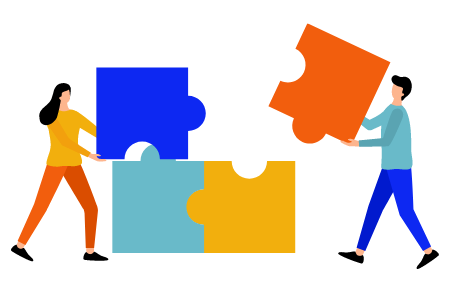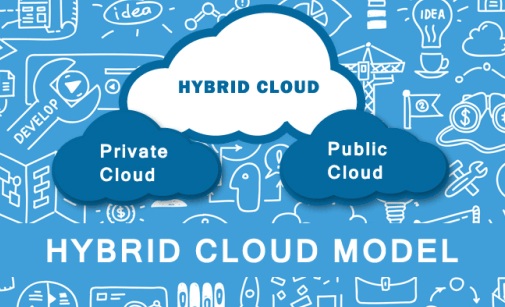Building a Secure Environment for Collaboration
More workplaces than ever before are utilizing the power of remote technology, but this also creates problems with security that must be addressed. How can you ensure that your organization isn’t putting itself at risk as a result of this general displacement of your workforce? Let’s discuss some action items you might choose to implement for your business.
What Changes When People Work Remotely?
One big change your employees might not grasp is that working remotely effectively distributes your entire operational infrastructure across many networks, most of which your organization has no control over. This means that employees have to do a lot of legwork to keep your business secure, too. When more devices are added to the network, more opportunities arise for hackers to make their way to your infrastructure.
When onboarding new employees, be sure to include the expected protocols for working remotely. This includes who supplies the devices, where important data is hosted, how employees are accessing said data (including devices/networks), whether or not a VPN is involved, etc. All of it must be included, and if you don’t keep your employees apprised of the expectations—especially new ones—they will not comply.
The Threat of Personal Devices
Many employers might find themselves gawking at the concept of purchasing new endpoints for each remote employee. While one might argue that, from a security standpoint, it is an effective use of funds, it isn’t the most functional. Personal devices might save you money, but they are not going to be as secure, as you have no control over their operating systems, installed software, password practices, and so on.
Data breaches happen even to secured systems, so imagine the pain of dodging these bullets with even more open vulnerabilities. To this end, be sure that all company-owned data is saved to company-controlled infrastructures, like an on-site server or cloud platform. If you can limit the amount of company data on employee devices, you can better secure it.
Collaboration Challenges
Employees now depend on collaboration apps to get projects done and to keep communication lines open, but these tools are not necessarily designed to prioritize security. One way you can ensure that security is not put at risk is by isolating conversations to specific users or groups. This will keep you from overexposing certain data to unsecured parties. This can happen fairly easily, especially for larger or medium-sized organizations.
The need to train your employees cannot be overstated. You must invest resources into ensuring that your employees are receiving the training needed to prioritize security. While they don’t need to become security experts, even the basics can be enough to improve cybersecurity standards for your organization. Consider teaching them how to identify spam attacks, how to create complex passwords, etc.
If you need some help with preparing your business for remote communications that prioritize security, Net Activity can help. To learn more, reach out to us at 215-503-5150.