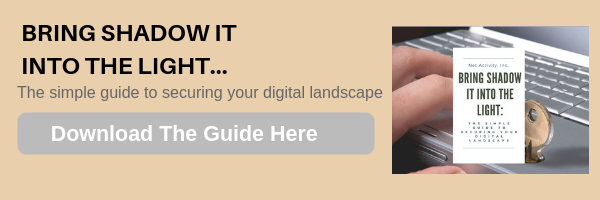What is a security audit and why does your business need one?
Nowadays, it makes sense to assume that your business will face a cyberattack in the near future, rather than be complacent and hope for the best. One of the best ways to ensure that your organization has the capability to weather or resist a cyberattack is by conducting a security audit.
Auditing and the security strategy
Audits are necessary to ensure and maintain system quality and integrity. These system checks help identify security gaps and assure business stakeholders that your company is doing everything in its power to protect its data.
An audit is usually made up of three phases: assess, assign, and audit. Having a methodical way of auditing helps you avoid missing important details. It is also crucial that each stage is treated with the same level of importance to ensure thorough and comprehensive outcomes.
During the assessment phase, have your IT partner look at the security system you have in place. All of your business computers and servers, as well as every program and every user, need to be checked. The assessment should give you an overview of how secure your business currently is, along with any weak points that need to be addressed.
After the assessment, you need to implement the appropriate solutions and partner with the right providers. Ask your IT provider about solutions they can provide for each of your network/system gaps. And for issues that they can’t handle (perhaps because certain machines and software are highly specialized), ask your IT provider for their recommended list of partners.
Finally, conclude your audit cycle with an “audit,” which is one last look-around before releasing the system back into the wild. Make sure that installations, patches, and upgrades are integrated properly and working seamlessly. For future reference, take down notes just in case you need information about software and hardware improvements done during this audit cycle.
What exactly should be audited?
When conducting an audit, there are three factors you should focus on:
The state of your security
Security — especially digital security — is never at an impasse, and it is always in flux. That’s because cybercriminals are always concocting new malware attacks and threats to infiltrate company networks. And that’s not even accounting for cyberattacks that exploit human error like phishing and other social engineering attacks. This means that system security has shorter and shorter expiration dates nowadays, making audits all the more crucial to implementing your security strategy.
The changes made
The key to having long-term data integrity is a continuity plan and not just one that addresses severe business disruptions such as those caused by calamity or disaster. A true continuity plan tries to address every conceivable risk realistically, especially those that can trip up business operations, such as cyberattacks. This can only be possible if you know what kind of hardware and software comprise your system, as well as their respective updates and improvements.
Who has access to what
Data systems should allow administrators some control over who sees what. Total accessibility is a very dangerous prospect, especially since business nowadays is increasingly hinged on your internet presence. An audit will let you check on user access so that you can make necessary adjustments to protect your data.
If you are looking for help in developing a security strategy for your business, contact Net Activity today to see how our managed solutions can help.